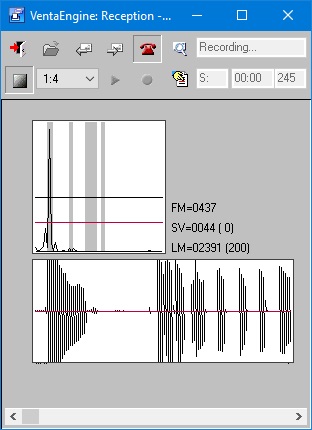The Venta Fax & Voice application is based on a compact application, the so-called VentaEngine. VentaEngine supports almost all the functions to work with fax and voice, which are present in the main application. This is an independent application, and can be used to automate the sending and receiving of fax and voice messages.
To open the VentaEngine application do the following:
1. Start Venta Fax program.
2. In the Windows Tray select Venta Fax icon. Right-click on the icon to call the context menu.
3. In the context menu select VentaEngine.
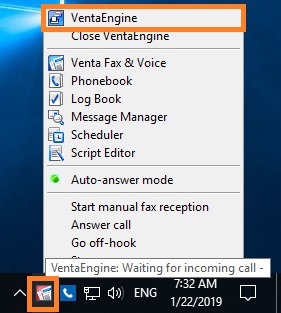
With VentaEngine application you can control fax and voice events visually (see pictures below). The first picture illustrates the process of Fax Transmission.
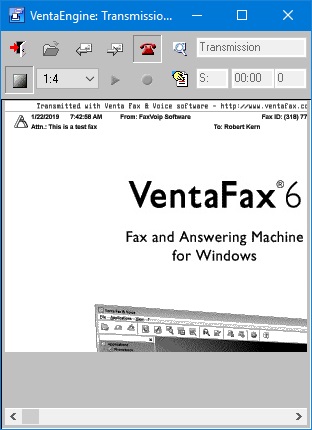
The next picture illustrates the process of Voice Recording.