Upgrade to Fax Voip T.38 Modem version 9 and save 50%
Upgrade to Fax Voip T.38 Modem version 9 today! If you are currently using an older version of Fax Voip (Fax Voip T38 Fax & Voice version 8 or earlier) to manage your send and receiving fax needs you can upgrade your current license to Fax Voip T.38 Modem version 9 at a special discount and save 50%. Save money and enjoy great new features with the latest version of Fax Voip T.38 Modem software.
Upgrading to Fax Voip T.38 Modem application is available only for customers with 'Fax Voip Virtual COM Ports' license (Fax Voip T38 Fax & Voice version 8 or earlier).
If you have 'Fax Voip built-in VOIP/ISDN Fax/Audio Lines' license (Fax Voip T38 Fax & Voice version 8 or earlier), you can upgrade it to Fax Voip T.38 Console version 9 application.
If you have both types of licenses (Fax Voip T38 Fax & Voice version 8 or earlier), you can install both Fax Voip T.38 Modem (version 9) and Fax Voip T.38 Console (version 9) and upgrade your licenses independently.
What's new in Fax Voip T.38 Modem version 9
Fax Voip T.38 Modem version 9 adds some exciting new features. Some of the great improvements in version 9 include:
9.4.1
- Fixed HTTPS and some other links in the application.
- Fixed HTTPS links in the user manual.
- Added information about our new website https://www.t38modem.com.
9.3.1
- Modern authentication (OAuth 2.0 token-based authorization) support is implemented when sending e-mail messages using SMTP.
- Modern authentication (OAuth 2.0 token-based authorization) support is implemented when receiving e-mail messages using POP3 / IMAP.
- SecureSmtpClient method for sending e-mail messages via SMTP. OAuth 2.0 Modern Authentication support. Implicit SSL, Explicit SSL (STARTTLS). UTF-8 encoding. Detailed log when sending e-mail message via SMTP.
- In the Fax Voip T.38 Modem Control Panel, the procedure for getting Refresh Token (OAuth 2.0) using Internet Explorer, WebBrowser (.Net) or Default Browser.
- Fax Voip T.38 Modem has been successfully tested with Gmail, Microsoft (Office 365, Hotmail, Outlook.com), Yahoo! and some other e-mail OAuth 2.0 providers.
- Fixed error reporting when using CDO.Message method to send e-mail messages via SMTP.
- Some other improvements.
9.2.1
- Support for TLS version 1.2 is implemented when using SMTP and secure connection (SSL). Can be critical when using Route through e-mail Incoming Routing Method (Microsoft Fax), E-mail Delivery Receipts Outgoing Routing Method (Microsoft Fax) and Mail to Fax - Microsoft Fax function.
- Support for TLS version 1.2 is implemented when using POP3 / IMAP and secure connection (SSL). Can be critical when using Mail to Fax - Microsoft Fax function.
- Added some comments on how to use Fax Voip T.38 Modem with Gmail after May 30, 2022 (SMTP Settings, POP3 / IMAP Settings).
- In the Fax Voip T.38 Modem Control Panel, Dialing Rules (Microsoft Telephony) - Microsoft Fax page added. On this page you can configure dialing rules (TAPI) and see how fax number in canonical format will be translated into dialing string and how it will be displayed in Windows Fax and Scan software. In user manual, added instructions on how to configure dialing rules (Dialing Rules Overview chapter).
- When using Mail to Fax - Microsoft Fax function and Mail to Fax Rules - Microsoft Fax, added possibility to translate fax number to non-canonical format before creating a fax job, including using the dialing rules (TAPI) specified in the Phone and Modem options in Windows Control Panel.
- When using Mail to Fax - Microsoft Fax function and Mail to Fax Rules - Microsoft Fax, added possibility to add prefix before fax number. In particular, this can be used to route faxes from different e-mail users via different SIP accounts. The specified prefix can be then removed when applying the Outgoing VOIP Call Routing rules ('If Number starts with' and 'Remove digits...' options).
- Fixed problem of displaying PDF files in Adobe Acrobat Reader software - when using Route through e-mail Incoming Routing Method (Microsoft Fax) and Store in a folder Incoming Routing Method (Microsoft Fax).
- Some other improvements.
9.1.1
- Fax Voip Virtual COM Ports (modems) functionality has been moved to a separate application, now called Fax Voip T.38 Modem. The so-called Fax Voip Built-in VOIP/ISDN Fax/Audio lines functionality (Fax Voip Console and Fax Voip Printer) has been moved to another application called Fax Voip T.38 Console. A large number of different but similar functions in one application often confuses our customers when configuring, testing and purchasing licenses. We want to make our products more clear and user friendly.
- Windows 11 and Windows Server 2022 support added.
- Finally removed support for Windows XP, Windows Server 2003 and Windows Vista.
- In the Fax Voip T.38 Modem Control Panel, added commands to create a copy of the selected routing rule or SIP Registration entry. Applied to SIP Registrations, Outgoing VOIP Call Routing, Incoming VOIP Call Routing, Incoming Fax Routing Methods - Microsoft Fax (Route through e-mail, Store in a folder, Print), Outgoing Fax Routing Methods - Microsoft Fax (E-mail Delivery Receipts, Store in a folder, Print) and Mail to Fax Rules - Microsoft Fax. Can be useful when creating a large number of similar rules or SIP Registration entries.
- In the Fax Voip T.38 Modem Control Panel, added commands to enable or disable selected rule(s). Applied to Incoming Fax Routing Methods - Microsoft Fax (Route through e-mail, Store in a folder, Print) and Outgoing Fax Routing Methods - Microsoft Fax (E-mail Delivery Receipts, Store in a folder, Print).
- When using Remove digits option in the Outgoing VOIP Call Routing rules, you now can remove not only digits, but also any other characters at the beginning of the number.
- New styles and icons applied for better compatibility with Windows 11.
- Updated help system.
- Some other improvements.
NOTE: The upgrade version of Fax Voip T.38 Modem version 9 can only be installed on the computer for which you have valid license for Fax Voip T38 Fax & Voice version 8 or earlier. Trial versions of Fax Voip T.38 Modem software do not qualify as an eligible product. You will be unable to install the Fax Voip T.38 Modem 9 upgrade if you do not have a valid 'Fax Voip Virtual COM Ports' license for Fax Voip T38 Fax & Voice version 8 or earlier, registered for the computer where Fax Voip T.38 Modem version 9 installed.
Any questions regarding upgrade eligibility or upgrade requirements please This email address is being protected from spambots. You need JavaScript enabled to view it..
How to upgrade to Fax Voip T.38 Modem version 9 and save 50%
To upgrade your current license, do the following:
1. Download and install the latest Fax Voip T.38 Modem version.
2. Open Fax Voip T.38 Modem Control Panel. To do this click Start, point to Fax Voip T.38 Modem; click Fax Voip T.38 Modem Control Panel.
3. Click License in TreeView.
4. The Licenses pane shows all the licenses that are valid for previous versions of Fax Voip (Fax Voip T38 Fax & Voice version 8 or earlier). The <Upgrade> button should be visible and available. If for some reason you don't see your old licenses, please contact our This email address is being protected from spambots. You need JavaScript enabled to view it..
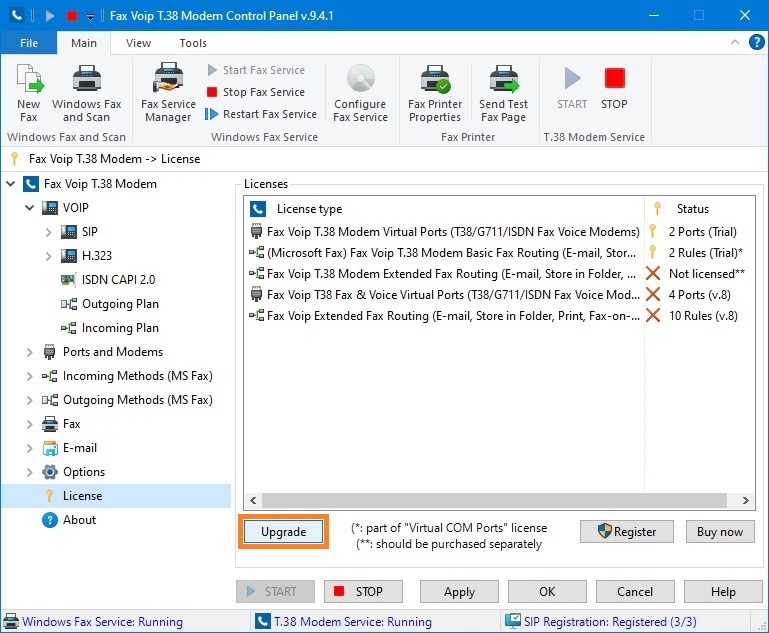
5. Click <Upgrade>. You will be redirected to the payment page, where you can pay for the upgrade of your current license.
6. After doing payment, in the Fax Voip T.38 Modem Control Panel click License in TreeView, then click <Register>.
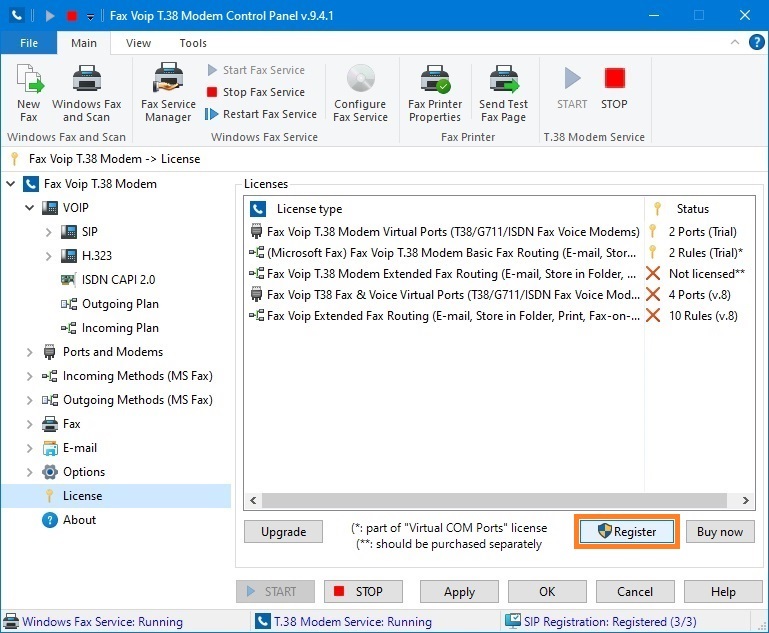
7. In the Fax Voip T.38 Modem Licensing window, in the To upgrade your License section click Click to show additional verification codes link.
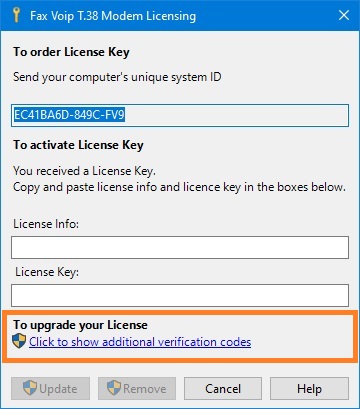
8. Copy and paste the following information into your document (e-mail):
- SystemID (-FV9 at the end)
- Verification code #1 (-FV91 at the end)
- Verification code #2 (-FV92 at the end, if only displayed)
The SystemID is required to generate your license key. Verification codes are required to verify that the Fax Voip T.38 Modem really running on the computer for which you have valid license for previous versions of Fax Voip (Fax Voip T38 Fax & Voice version 8 or earlier).
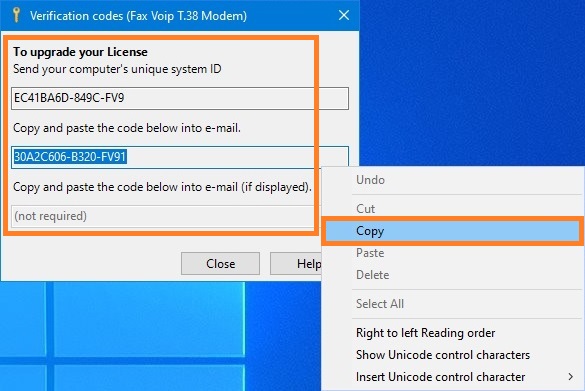
9. The email with SystemID and Verification codes should be sent to This email address is being protected from spambots. You need JavaScript enabled to view it..
10. After receiving the new license key follow the instructions that you can find in the e-mail with license key.
Notes
- The upgrade version of Fax Voip T.38 Modem 9 will check your hard drive to verify that you are a licensed user of a qualifying Fax Voip T38 Fax & Voice software product. Trial versions of Fax Voip T.38 Modem software do not qualify as an eligible product. You will be unable to install the Fax Voip T.38 Modem 9 upgrade if you do not have valid Fax Voip T38 Fax & Voice license already installed.
- You can only upgrade an existing 'Fax Voip Virtual COM Ports' license (the same number of Virtual COM Ports and Fax Routing rules). If you need additional Virtual COM Ports or Fax Routing rules you can buy them separately.
- If you have Fax Voip built-in VOIP/ISDN Fax/Audio Lines' license (Fax Voip T38 Fax & Voice version 8 or earlier), you can upgrade it to Fax Voip T.38 Console version 9 application.
- If you have both 'Fax Voip Virtual COM Ports' license and 'Fax Voip built-in VOIP/ISDN Fax/Audio Lines' license (Fax Voip T38 Fax & Voice version 8 or earlier), you can install both Fax Voip T.38 Modem (version 9) and Fax Voip T.38 Console (version 9) and upgrade your licenses independently.
- License upgrade does not involve transfer of license to another computer and should be done on the computer where Fax Voip T38 Fax & Voice has been licensed previously.
- The discount provided in case of upgrade depends on the current policy of Fax Voip Software and can be changed after some time.
- Any questions regarding upgrade eligibility or upgrade requirements please send email to the This email address is being protected from spambots. You need JavaScript enabled to view it..